10 best Zapier alternatives to automate your workflows
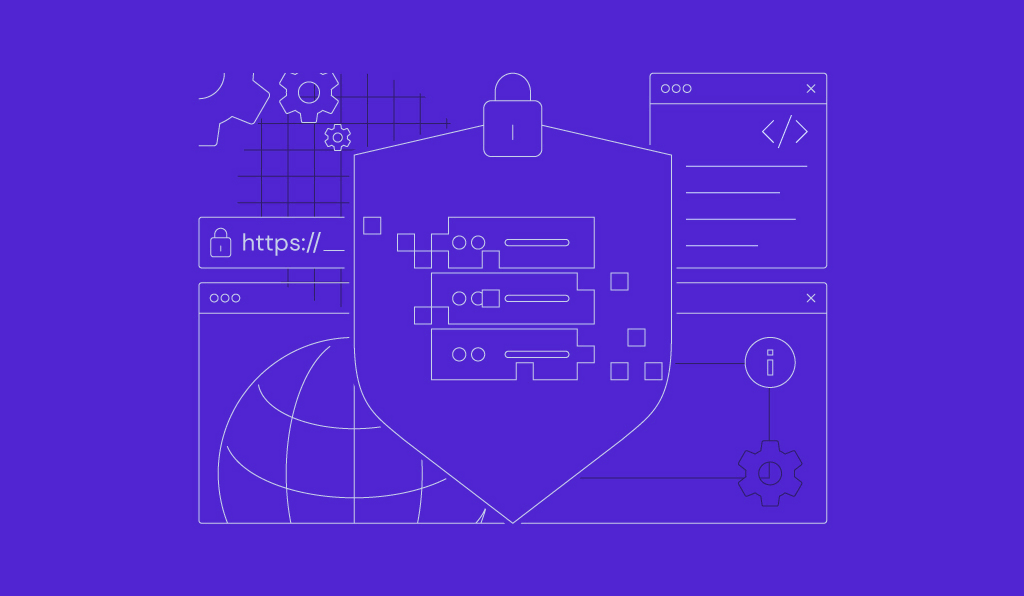
Zapier is a popular online automation tool that connects your favorite apps, such as Gmail, Slack, and Mailchimp, to automate repetitive tasks without writing any code.
Users often seek alternatives due to Zapier’s pricing, which scales with task volume, and its linear editor, which can limit the complexity of automations. Businesses may also prefer open-source options for greater control over data and custom integrations.
Here are the top Zapier alternatives, ranging from free and open-source tools to visual and enterprise-grade options, to help you find the perfect fit:
For open-source and developer control:
- n8n. Offers powerful, open-source automation with a self-hosting option for full data control.
- ActivePieces. Provides a user-friendly, open-source, and self-hostable alternative for developers and tech-savvy users.
For visual and complex workflows:
- Make. Uses a powerful visual canvas to build and manage complex, multi-step automations.
For enterprise and business solutions:
- Workato. Delivers a secure, enterprise-grade platform for automating complex, business-critical processes.
- Microsoft Power Automate. Excels at integrating deeply with the Microsoft 365 ecosystem for enterprise workflows.
For affordability:
- Pabbly Connect. Stands out with its affordable pricing, including a popular lifetime deal for high-volume tasks.
- IFTTT. Focuses on simple, one-step automations, making it perfect for personal productivity and smart home devices.
For simplicity:
- Integrately. Prioritizes simplicity with millions of ready-to-use, one-click automations for popular apps.
For custom coding:
- Pipedream. A developer-first platform that lets you write custom code directly within your automations.
For scalability:
- Tray.ai. A flexible, low-code platform for scaling complex business processes and integrating entire tech stacks.
1. n8n

A powerful, open-source workflow automation tool, n8n is ideal for developers and technical users who want complete control over their data and automation processes.
Self-hosting n8n gives you a secure and highly customized system that keeps your data entirely in-house.
n8n key features
- Self-hosting and data control. The primary advantage of n8n is that you can self-host it on your own server. This gives you complete control over your data and infrastructure, which is a critical feature for businesses with strict privacy requirements, unlike Zapier’s cloud-only service.
- Node-based visual editor. n8n utilizes a node-based canvas that lets you map out and view your entire workflow simultaneously. This visual approach is excellent for building and debugging complex, multi-path automations. In contrast, Zapier employs a more linear, step-by-step interface that can be more challenging to manage for complex scenarios.
- Flexible and fair pricing. The self-hosted version of n8n is free for unlimited use, which is unbeatable for high-volume tasks. Its cloud plans are also generally more generous in the number of workflow executions compared to Zapier’s task-based limits.
n8n limitations
When comparing n8n to Zapier, its library of pre-built app integrations is smaller. Setting up the self-hosted version also requires some technical knowledge, making it less accessible for complete beginners than Zapier’s simple setup.
Who is n8n best for?
n8n is ideal for developers, technical users, and privacy-conscious businesses that need full control over their data. It’s perfect for creating complex, customized workflows that surpass the limitations of simpler, linear automation tools.
n8n pricing
n8n offers a free, self-hosted Community Edition. Cloud-hosted plans start at $20/month.
2. Make

Formerly known as Integromat, Make is a powerful automation platform known for its intuitive and visually detailed workflow builder. It’s designed for users who need to create complex, multi-step automations with conditional logic and error handling.
Make key features
- Visual workflow canvas. Make’s standout feature is its drag-and-drop visual canvas. It lets you map out entire scenarios, including different routes and logic branches, in a flowchart-style diagram, making it much easier to manage complex processes than Zapier’s linear builder.
- Cost-effective operations. Make’s pricing uses operations (the number of tasks a module performs) rather than workflows. This model is often more affordable than Zapier’s per-task pricing, especially for automations with many steps.
- Advanced error handling. Make includes robust, built-in tools for handling errors. You can specify what should happen if a step fails, allowing for more reliable and resilient automations.
Make limitations
The visual interface, while powerful, can have a steeper learning curve for users accustomed to simpler, step-by-step tools.
Who is Make best for?
Make is an excellent choice for businesses and marketing teams that build sophisticated, multi-step automations. It’s ideal for anyone who wants a clear visual overview of their workflows, such as when creating complex email sequences with multiple conditions.
Make pricing
Make has a free plan with 1,000 operations per month. Paid plans start at $9/month.
3. Microsoft Power Automate

Microsoft Power Automate is an enterprise-grade automation platform that integrates deeply within the Microsoft 365 ecosystem. It serves businesses that heavily rely on Microsoft products, such as Office 365, Dynamics 365, and Azure.
Microsoft Power Automate key features
- Deep Microsoft 365 integration. The biggest advantage is the seamless, native integration with Microsoft services. This is far more comprehensive and reliable than what Zapier offers for apps like SharePoint, Teams, and Outlook.
- Robotic process automation (RPA). Power Automate includes RPA features, allowing you to automate tasks on both legacy desktop and modern cloud-based applications. Zapier does not have this capability.
- Pre-built templates for business processes. The platform offers a vast library of templates specifically for common business operations, such as invoice processing and approvals.
Microsoft Power Automate limitations
The user interface can feel complex and less intuitive than Zapier, especially when building integrations with non-Microsoft apps.
Who is Microsoft Power Automate best for?
This tool is ideal for large organizations already invested in the Microsoft ecosystem. It’s perfect for IT departments and business analysts who need to automate processes across multiple departments and manage data within the Microsoft environment.
Microsoft Power Automate pricing
Pricing starts at $15/user/month. Microsoft 365 subscriptions often include limited free plans.
4. Integrately

Integrately is an automation platform that prioritizes simplicity and ease of use. It focuses on providing millions of ready-to-use, one-click automations, making it incredibly fast to set up new workflows.
Integrately key features
- Simplicity and speed. Integrately’s main selling point is its user-friendly interface. Its Smart Connect feature helps you set up multi-step workflows with minimal effort, often faster than you could in Zapier.
- Massive automation library. Integrately provides access to millions of pre-built, ready-to-use automations. This lets users find and activate a needed workflow in seconds, rather than building it manually from scratch.
- Free expert setup. A standout feature is that Integrately’s team offers to create automations for you at no extra cost. This is a significant advantage for users who need help getting started or want a completely hands-off setup process.
Integrately limitations
While Integrately has many app integrations, it lacks the advanced customization and deep conditional logic found in platforms like Make or n8n.
Who is Integrately best for?
Integrately is perfect for small businesses, marketers, and beginners who want to set up common automations quickly. For example, you could instantly connect a lead form to your CRM and email marketing tool without a steep learning curve.
Integrately pricing
Integrately offers a free plan with 100 tasks per month. Paid plans start at $19.99/month.
5. Workato

One of the leading enterprise automation platforms, Workato handles complex, business-critical workflows. It provides robust security, governance, and scalability for large organizations.
Workato key features
- Enterprise-grade security and governance. Workato excels at mission-critical tasks and offers robust security and compliance features, including SOC 2, HIPAA, and GDPR, which are essential for large corporations.
- Reusable Recipes. The platform uses Recipes, which are powerful, reusable workflow templates that teams can share. Many Recipes handle entire business processes, like employee onboarding, not just simple tasks.
- AI-powered automation. Workato incorporates AI and machine learning to suggest integrations and optimize business processes over time.
Workato limitations
Workato is significantly more expensive than Zapier and is overkill for individuals or small businesses. Its complexity requires dedicated implementation efforts.
Who is Workato best for?
This platform serves mid-size to large enterprises that need to automate core business processes across their entire technology stack, including ERPs, CRMs, and HR systems, while maintaining strict security protocols.
Workato pricing
Workato offers quote-based pricing tailored to business needs, typically starting in the $10,000s/year.
6. Pabbly Connect

Pabbly Connect is known for its highly competitive and straightforward pricing, especially its lifetime deal options. It provides a solid alternative for users who need a high volume of tasks without a recurring subscription.
Pabbly Connect key features
- Affordable lifetime deal. The biggest advantage is pricing. A one-time payment grants lifetime access to a high volume of tasks, which is highly cost-effective in the long run compared to Zapier’s recurring monthly fees.
- Necessary features on all plans. Pabbly Connect offers its most essential features, such as unlimited workflows, filters, and path routers, across all plans. Zapier gates its most advanced features behind more expensive tiers.
- Included internal tasks. Unlike Zapier, Pabbly Connect does not count tasks used for internal tools – like filters and routers – toward your monthly limit, which can save you a significant number of tasks.
Pabbly Connect limitations
The user interface is functional but not as polished or intuitive as those of some competitors. While Pabbly Connect’s app library is growing, it’s not as extensive as Zapier’s.
Who is Pabbly Connect best for?
Pabbly Connect is an excellent choice for startups, small businesses, and agencies looking for a fixed, low price for high-volume tasks. It’s perfect for users who want to avoid unpredictable monthly bills based on task usage.
Pabbly Connect pricing
Pabbly Connect offers standard monthly plans starting at $19/month, but it’s best known for its frequently available lifetime deals.
7. IFTTT

IFTTT, short for If This Then That, is one of the original automation platforms, focusing on simple, single-action automations called Applets. It excels at connecting web services with smart home devices and personal productivity apps.
IFTTT key features
- Smart home and IoT integrations. IFTTT’s strength lies in its extensive range of integrations with Internet of Things (IoT) devices, including smart lights, thermostats, and speakers. This is an area where Zapier is much less focused.
- Exceptional simplicity. The platform is very user-friendly. Its “if this, then that” logic is easy for anyone to understand and takes minutes to set up.
- Mobile-first focus. IFTTT has strong mobile apps and integrations that can trigger automations based on your phone’s location, notifications, or other mobile events.
IFTTT limitations
The platform is designed for simple, one-to-one connections. It does not support complex, multi-step workflows with conditional logic, making it unsuitable for most business use cases.
Who is IFTTT best for?
IFTTT is ideal for individuals looking to automate their personal livdx. For example, you can use it to automatically turn on your lights when you arrive home or log your work hours in a spreadsheet when your laptop connects to your office Wi-Fi.
IFTTT pricing
IFTTT has a free plan for 2 Applets. Paid plans start at $2.99/month.
8. Tray.ai

Tray.ai is a low-code, API-first automation platform offering scalability and flexibility. It serves businesses that need to build complex, enterprise-grade integrations and custom workflows.
Tray.ai key features
- Universal API connector. Tray.ai lets users connect to any service with a REST API, even if a pre-built integration doesn’t exist. This offers far more flexibility than Zapier for technical teams needing to connect with niche or in-house tools.
- Scalability for high-volume data. The platform handles complex logic and large volumes of data, making it suitable for enterprise-level processes, such as syncing entire customer databases between a CRM and a data warehouse.
- Powerful workflow logic. Tray.ai offers advanced features, such as branching logic, loops, and data mapping, which are essential for building complex business processes.
Tray.ai limitations
Tray.ai is a high-end platform with a corresponding price tag, making it inaccessible to smaller businesses. Its power and flexibility also come with a steeper learning curve than Zapier.
Who is Tray.ai best for?
Tray.ai serves fast-growing companies and enterprise teams, particularly in marketing and sales operations. It’s ideal for integrating an entire tech stack and automating complex data flows between systems.
Tray.ai pricing
Pricing is quote-based and starts at around $600/month.
9. ActivePieces

ActivePieces is a newer, open-source Zapier alternative that is both developer-friendly and easy to use. Like n8n, it lets you self-host ActivePieces, providing a free and secure data automation solution.
ActivePieces key features
- Free and open-source. ActivePieces is free to use when self-hosted on your own infrastructure, making it a zero-cost solution for users willing to manage the setup.
- User-friendly interface. The platform offers a simpler, more approachable user experience than some other open-source tools, lowering the barrier to entry for non-developers who still want the benefits of open source.
- TypeScript-based. Developers can extend and customize workflows using TypeScript – a powerful way to build custom logic.
ActivePieces limitations
As a relatively new tool, ActivePieces’ library of pre-built integrations is smaller than those of established players like Zapier or Make. It’s still evolving, so it may lack some of the polish of its competitors.
Who is ActivePieces best for?
ActivePieces is an excellent option for developers, startups, and tech-savvy users who want a free, open-source automation tool that they can host themselves. It’s especially appealing to those who prefer a more modern, cleaner UI than other open-source alternatives offer.
ActivePieces pricing
ActivePieces is free for self-hosting. Cloud-hosted plans start at $25/month.
10. Pipedream

As a developer-focused automation platform, Pipedream connects APIs with serverless code. It bridges the gap between no-code tools like Zapier and writing custom integration scripts from scratch.
Pipedream key features
- Write custom code. Pipedream’s key feature is the option to run Node.js, Python, Go, and Bash code directly within a workflow step. This provides nearly limitless flexibility for custom data transformation, a feature that Zapier offers in a very limited capacity.
- Developer-first tools. The platform offers features that developers expect, such as CLI tools, version control (via GitHub Sync), and an instant, serverless execution environment, which simplifies testing and deployment.
- Functional free tier. The free tier lets developers build and test workflows with a monthly allowance of credits, making it easy to get started without an initial investment.
Pipedream limitations
This platform is unsuitable for non-technical users. It requires coding knowledge to use effectively, making its audience much narrower than Zapier’s.
Who is Pipedream best for?
Pipedream is the perfect choice for developers who find Zapier too restrictive. It’s ideal for building highly custom, code-level integrations without the hassle of managing servers, such as creating a custom webhook to process data before sending it to a database.
Pipedream pricing
Pipedream offers a free tier with 100 credits per month. Paid plans start at $29/month.
How do you choose the right Zapier alternative?
To choose the right Zapier alternative, assess your budget and the platform’s pricing model, your team’s technical skill level, workflow complexity, required app integrations, and data privacy requirements.
- Budget and pricing model. Determine your budget. Are you looking for a free, open-source solution, a predictable monthly subscription, or a cost-effective lifetime deal? Compare whether a platform charges per task, per operation, or based on the number of users.
- Technical skill level. Consider your team’s technical expertise. Platforms like Integrately and IFTTT are great for beginners, while n8n, ActivePieces, and Pipedream are built for users with development skills.
- Workflow complexity. Analyze the complexity of the tasks you want to automate. Most tools will work for simple, linear tasks. For multi-step workflows with conditional logic, you’ll need a more powerful platform like Make or Tray.ai.
- Required app integrations. List all the critical applications you need to connect. Check if your chosen alternative has reliable, pre-built integrations for them. While some tools connect to thousands of apps, they might be missing the one niche application your business relies on.
- Hosting and data privacy. Decide if data privacy and control are a priority. If you need to keep your data on your own servers for security or compliance reasons, a self-hosted, open-source tool like n8n or ActivePieces is the only choice.
For a broader look at automation, see our list of the top AI automation tools.
Is self-hosted n8n good for automating workflows?
Yes, self-hosted n8n is an excellent option for automating workflows, especially for users who prioritize data control, customization, and cost-effectiveness.
Unlike SaaS solutions like Zapier, hosting n8n on your own virtual private server (VPS) gives you full ownership of your data. This control is crucial for businesses with strict privacy or compliance requirements.
Self-hosting n8n is ideal for automating complex workflows without the task limits or feature restrictions imposed by cloud services. It provides unlimited workflow executions and enables you to customize the platform to meet your specific needs.
If you’re ready to take full control of your automation, you can learn how to build an AI workflow in n8n on your own server.
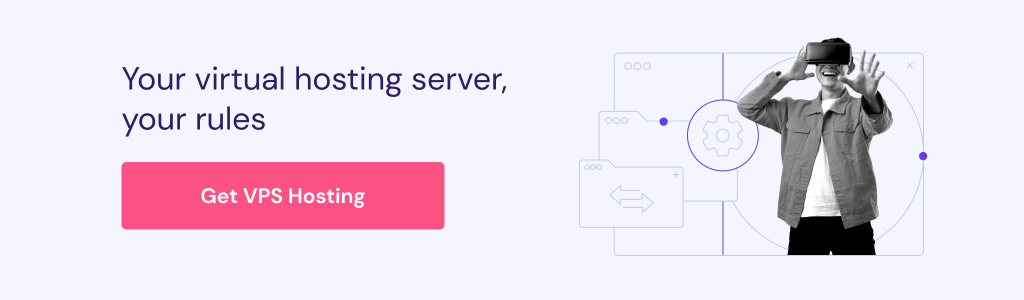
All of the tutorial content on this website is subject to Hostinger's rigorous editorial standards and values.

